How To: Integrate Medium in Crosspost
Medium integration in Crosspost enables you to either publish to your Medium account or import your existing Medium articles into your Crosspost dashboard for editing, backup, and syndication. There are two ways to connect your Medium account, depending on whether you have a Medium Integration Token or not.
🔐 Medium Integration Tokens are no longer issued to new accounts, but if you already have one, you’re in luck!
If You Have a Medium Integration Token
You can check if you have an existing Medium token here.
Steps to Connect
-
Log in to Crosspost and go to Integrations
-
Select Medium. Locate Medium in the list of supported platforms. If you do not see it at first, click on "Show More".
-
Paste your Medium integration token in the input box provided.
-
Select the default visibility of new posts. By default, all posts will be "Public". And toggle the "Notify users..." switch
-
Click Save and it's done!
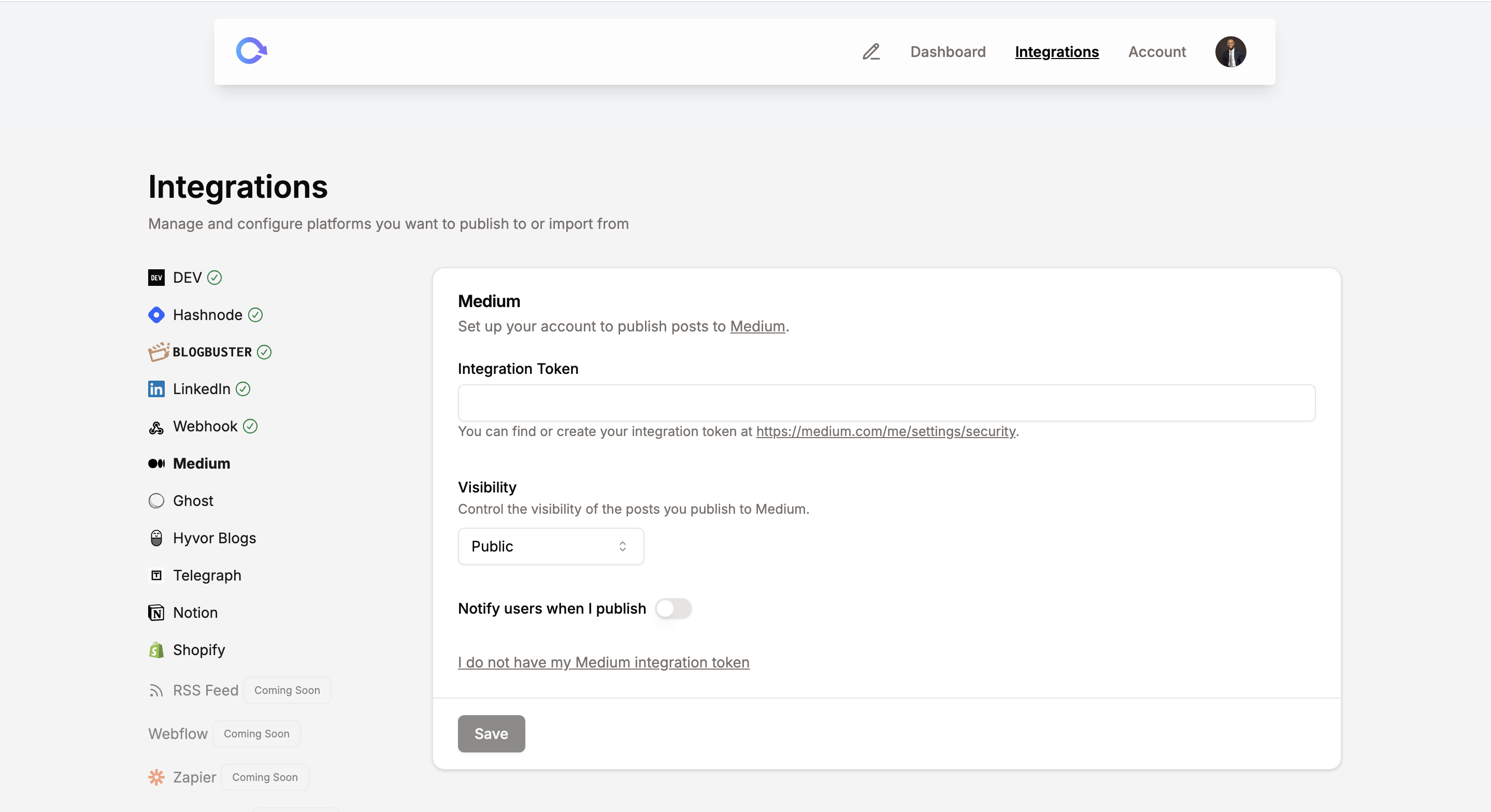
Your Medium account is now fully connected. You can:
-
Publish posts directly from Crosspost to Medium
-
Import any of your Medium posts into Crosspost (including paywalled ones)
-
Enable AI-enhanced formatting before publishing
-
If You Don’t Have a Token (New Medium Users)
With this method, direct publishing will not be available.
Even without a token, Crosspost still lets you connect your Medium account via your username — with some important limitations.
Steps to Connect Without a Token
-
Go to the Medium integration page.
-
Click on "I do not have my Medium integration token"
-
Enter your Medium username (e.g., if your profile is medium.com/@johndoe, then enter johndoe)
-
Save
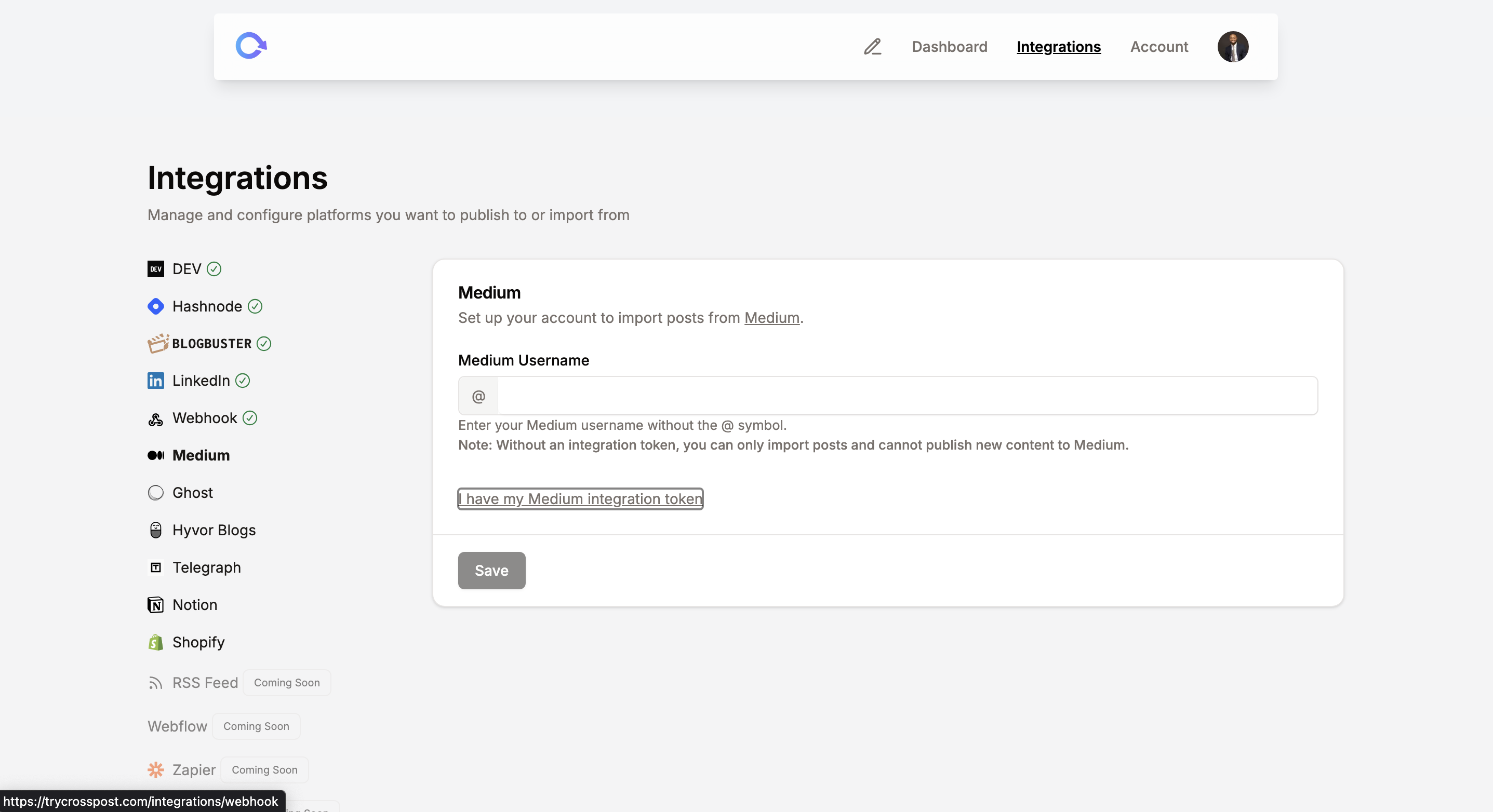
What You Can Do:
Import all your non-paywalled Medium articles. Crosspost will fetch your publicly visible stories via RSS, with the following benefits:
-
Tag Optimization: When republishing Medium articles elsewhere, Crosspost helps you auto-optimize tags for each platform.
-
Avoiding Duplicate SEO: Crosspost auto-detects canonical links and prevents accidental content duplication across platforms.
-
Backup Strategy: Consider importing your Medium content even if you’re not publishing from Crosspost, so you always have a clean backup.
-
What You Cannot Do:
-
You cannot publish to Medium from Crosspost
-
You cannot import paywalled content (stories behind Medium’s member paywall)
Need help?
Reach out via the in-app chat or email us at support@trycrosspost.com.