11 Essential Frontend Development Tips for Beginners
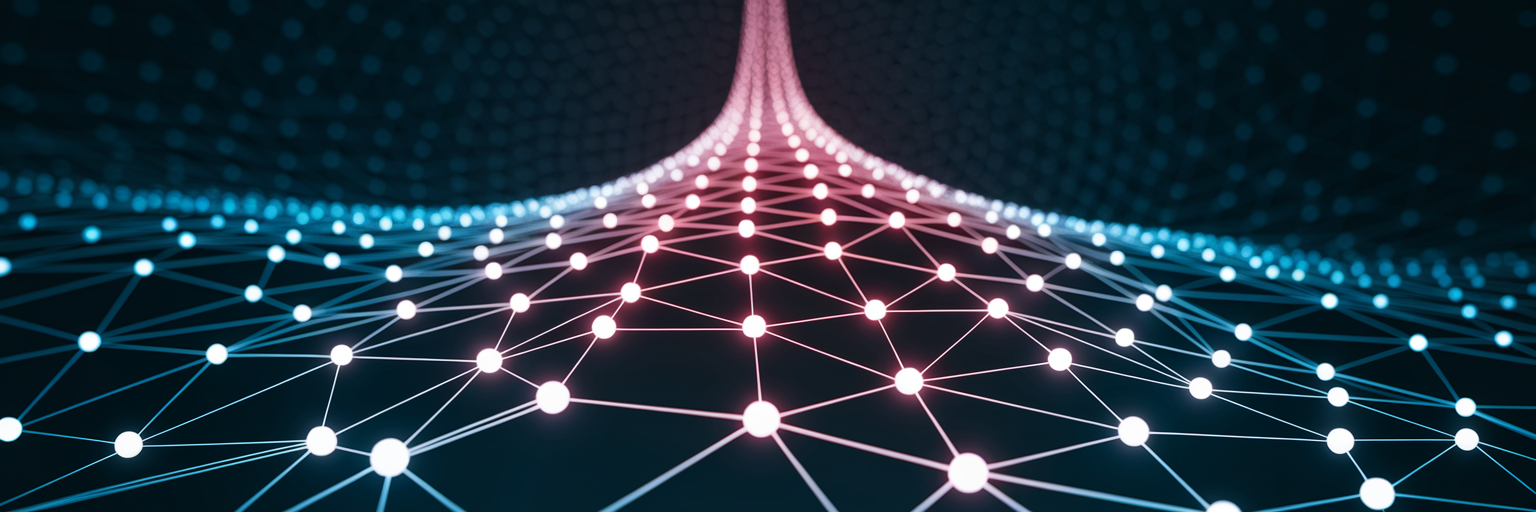
The average person in the United States spends over 7 hours looking at a screen each day, according to Exploding Topics' 2024 screen time statistics. Much of that interaction is with websites and web applications, all brought to life by frontend development. If you're looking to step into this creative and in-demand field, understanding the fundamentals is key for starting frontend development.
Getting Started with Frontend Development
Frontend development is all about crafting what you directly see and interact with on a website or application. It’s the art and science of transforming design concepts into the responsive, functional digital interfaces that users engage with every day. Think of it as building the 'storefront' of the digital world. While the array of technologies involved might seem like a steep climb at first, remember that consistent effort, a structured approach to learning, and good guidance make mastering these skills entirely achievable and incredibly rewarding. This article will walk you through ten core tips, carefully chosen to help frontend basics new developers navigate the early stages of their learning journey and build a solid foundation for a future in this exciting field.
Tip 1-3: Mastering The Core Trio: HTML, CSS, JavaScript
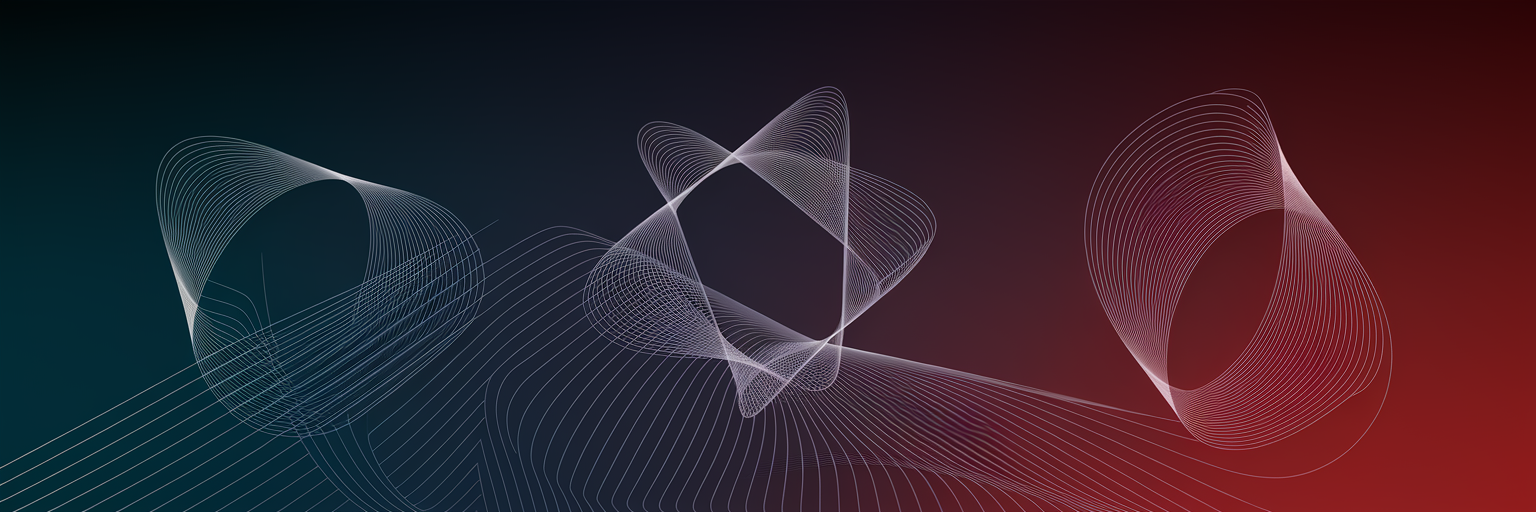
At the heart of all web experiences are three cornerstone technologies. Understanding these is non-negotiable for any aspiring frontend developer, as they form the bedrock of all essential web dev skills.
Tip 1: Build Solid Structures with Semantic HTML
HTML, or HyperText Markup Language, provides the skeleton for your web content. It’s not just about putting text on a page; it’s about structuring it meaningfully. Using semantic HTML5 tags like <article>, <nav>, <header>, and <footer> does more than organize your content. It significantly boosts website accessibility for users relying on assistive technologies and improves how search engines understand your site.
Tip 2: Master Visual Styling with CSS Fundamentals
CSS, Cascading Style Sheets, is what brings visual life to your HTML structure. It controls everything from layout and colors to typography and spacing. Key concepts to grasp early include the box model (content, padding, border, margin), how selectors target HTML elements, and specificity, which dictates which styles apply when conflicts arise. For precision in styling, understanding different units is crucial; you can explore more about Units of Measurements in CSS to refine your approach.
Tip 3: Implement Interactivity using JavaScript Basics
JavaScript is the engine that powers interactivity and dynamic content on websites. For beginners, focusing on the HTML CSS JS basics is key. This means getting comfortable with core programming concepts such as variables for storing data, understanding different data types, writing functions for reusable code, and learning fundamental Document Object Model (DOM) manipulation to change webpage content and style in response to user actions.
Tip 4-6: Adopting Essential Tools and Practices
Beyond the core languages, certain tools and practices are fundamental to an efficient and professional workflow. Adopting these early will significantly streamline your development process.
Tip 4: Choose and Master Your Code Editor
Your code editor is your primary workspace. Visual Studio Code (VS Code) is a popular choice for its features and customization. Learn its productivity tools: extensions like Prettier for formatting, Live Server for real-time previews, and ESLint for error checking, plus keyboard shortcuts and the integrated terminal. This is one of the essential web dev skills to cultivate.
Tip 5: Implement Version Control with Git Early On
Git is an indispensable tool for source code management. Even if you're working on solo projects, using Git from the start is a best practice. It allows you to track changes, revert to previous stable versions if something goes wrong, and is crucial for collaboration. Get comfortable with basic commands:
-
git add: Stage changes for commit. -
git commit -m "commit message": Save staged changes with a descriptive message. -
git push: Upload local commits to a remote repository. -
git pull: Fetch and merge changes from a remote repository. -
git branch <branch-name>: Create a new branch. -
git checkout <branch-name>: Switch to a different branch.
Tip 6: Leverage Browser Developer Tools for Debugging
Modern browsers like Chrome, Firefox, and Edge offer powerful developer tools. Use them for inspecting HTML and CSS, debugging JavaScript using breakpoints and variable inspection, analyzing performance, and monitoring network requests. Mastering the inspector, console, and network tabs is crucial. For a practical walkthrough, Mozilla Developer Network's guide on What are browser developer tools? is an excellent resource.
Tip 7-9: Building and Learning Effectively

Knowing the languages and tools is one thing; applying that knowledge effectively is another. These next tips focus on how to truly solidify your skills and build for the modern web.
Tip 7: Solidify Knowledge by Building Small, Tangible Projects
To truly learn frontend development, you must move beyond tutorials and build. Hands-on practice solidifies concepts and hones problem-solving. Start with small, tangible projects like:
-
A personal portfolio to showcase your work.
-
A simple to-do list app for JavaScript and DOM practice.
-
Replicating a basic webpage layout to apply HTML and CSS.
-
A basic calculator for logic.
-
A weather app using a free API for data handling.
Tip 8: Prioritize Learning Responsive Design Principles
Websites must look and work well on all devices. Responsive design is crucial, especially with high mobile usage in the US. Key techniques include:
-
Fluid grids using relative units.
-
Flexible images and media that scale correctly.
-
CSS Media Queries to apply styles based on device features like screen width.
Mastering these ensures a good user experience for everyone.
Tip 9: Write, Write, and Write Some More!
A very important tip I am glad I caught early on in my career is the importance and art of writing. It is not enough to learn all you will. It is super important to teach these online as well. Set up your own hosted blog, or simply write on Medium.
Blogging forces you to organize your thoughts, spot gaps in your understanding, and retain knowledge better. It also builds your online footprint, shows proof of your growth, and helps others learn—turning you from just a learner into a contributor. Mohab dives deeper into the importance of writing in this Medium article.
Given that there are so many platforms to publish to (Medium, DEV, Hashnode, Ghost, etc), it makes it daunting to write and effectively get your content wide. But with tools like Crosspost, you can publish your articles once and effortlessly share them across platforms like Medium, Dev.to, and Substack—so more people benefit from what you’ve learned.
Tip 10-11: Advancing Your Frontend Skills
Once you have a firm grasp of the fundamentals, you can start exploring more advanced tools and cultivate habits for long-term growth in this dynamic field.
Tip 10: Consider a JavaScript Framework or Library After Mastering Basics
Once HTML, CSS, and vanilla JavaScript are solid, consider a framework like React, Vue.js, or Angular. These tools offer pre-built components and patterns for building complex UIs efficiently. But don't rush; strong fundamentals are key. Frameworks like React JS simplify tasks such as uploading images to a REST API backend in React JS. To understand React's popularity, resources like freeCodeCamp's React.js for Beginners – A 2024 Tutorial are helpful.
Tip 11: Cultivate a Habit of Continuous Learning and Curiosity
Frontend development is always changing. To effectively learn frontend development and stay current, adopt a mindset of lifelong learning. Stay updated by:
-
Reading industry blogs.
-
Following official documentation.
-
Engaging with developer communities like Stack Overflow, Dev.to, Reddit, or local US meetups.
-
Taking online courses for deeper dives.
This keeps your skills sharp.
Your Next Steps in Frontend
Where do you go from here? With these insights, your frontend journey is off to a strong start.
Recapping Your Foundational Toolkit: These ten beginner frontend tips provide a solid launchpad, covering core practices and knowledge to build upon.
The Ongoing Journey of a Developer: Frontend development is a continuous process of learning, problem-solving, and adapting. Be patient, persist through challenges, and celebrate your progress. Every problem solved is a step forward.
Finding Resources and Community Support: Seek quality learning materials. In-depth tutorials and practical guides can be found online everywhere, like on my blog Connect with other developers through online communities or local US-based groups. Sharing knowledge and getting support is invaluable. The path of a frontend developer is rewarding, full of creative opportunities.